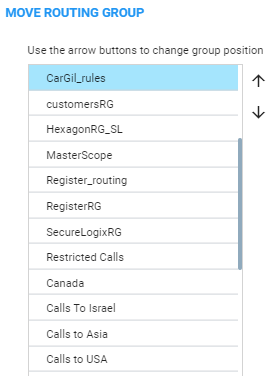Moving a Routing Group
You can promote or demote a Routing Group listed in the Routing Groups page. When moving a Routing Group, all its Routing Rules are moved and the routing priority of all the Routing Rules in the group are collectively changed at once. Routing Groups listed higher in the page take precedence over those listed lower.
|
➢
|
To move a routing group: |
|
1.
|
In the Routing page, under the Routing Groups tab, either drag and drop the Routing Group to where you want to locate it, or click the adjacent vertical ellipsis  and from the popup, select Move. and from the popup, select Move. |
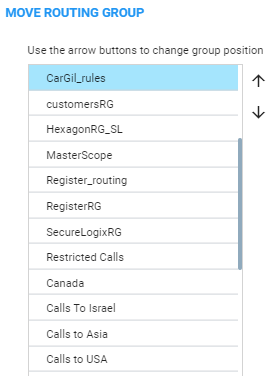
|
2.
|
Select the Routing Group to promote / demote, and then click ↓ or ↑.
|
 and from the popup, select Move.
and from the popup, select Move.